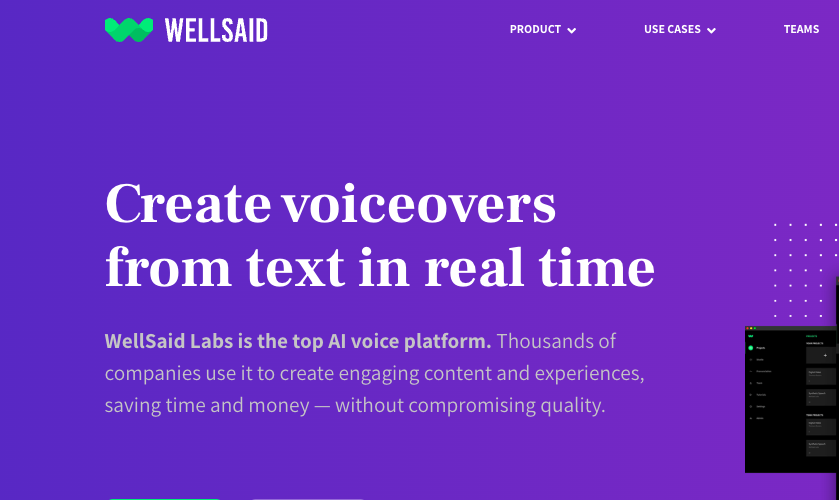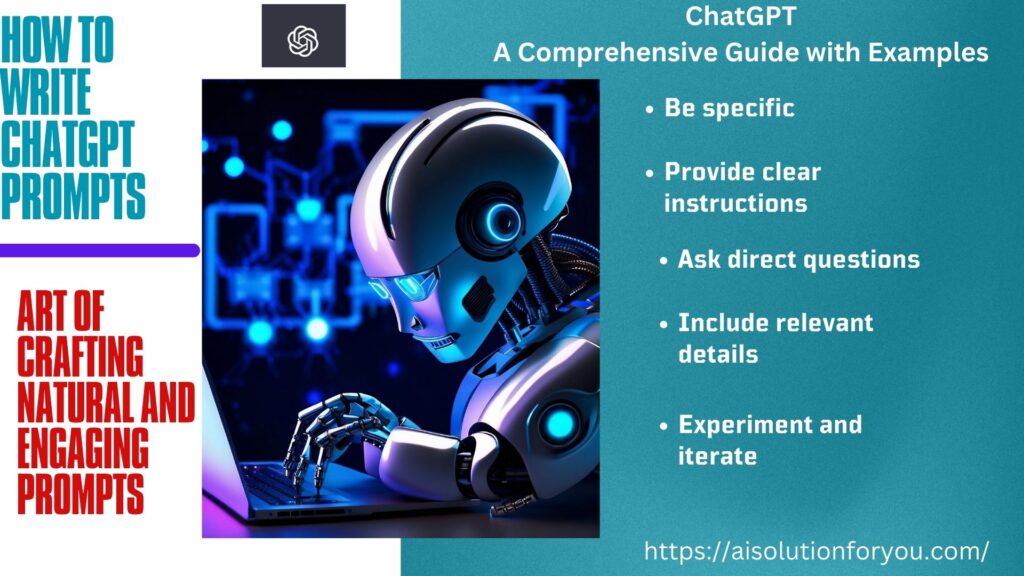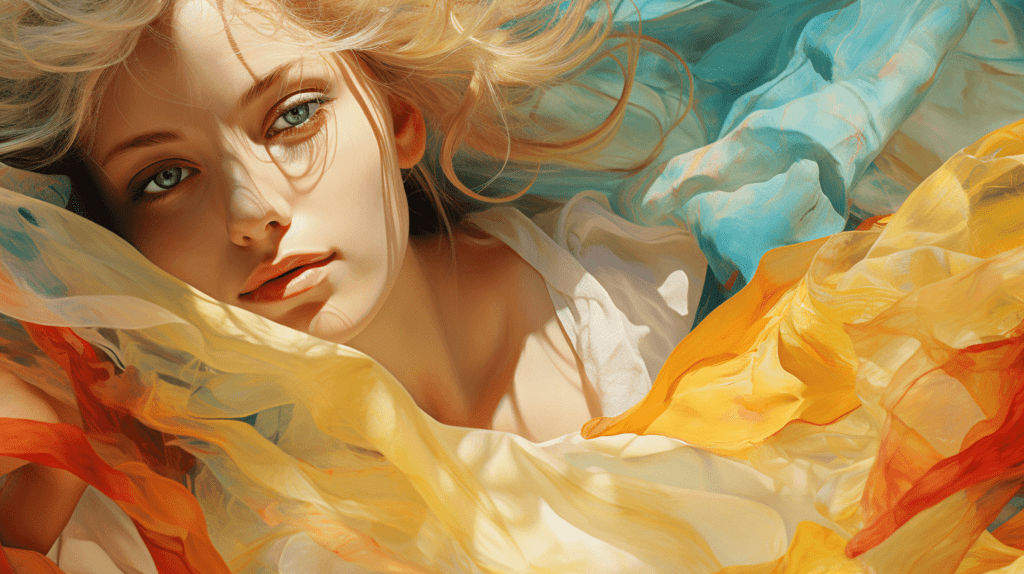Mastering Midjourney Prompts and Commands


Introduction
How to master Midjourney Prompts and Commands. In this article, we’ll explore the best practices and essential lists that will push your creativity to its limits. Discover how to harness the power of Midjourney to enhance your artistic output and bring your imagination to life with the help this Mastering Midjourney Prompts and Commands a comprehensive guide.
Enter the fascinating world of Midjourney, a cutting-edge generative artificial intelligence program that sparks creativity like never before. With just a few simple prompts, Midjourney crafts hyperrealistic artworks, picturesque landscapes, imitates photography and paintings, designs complex logos, and even personalizes avatars.
My Midjourney Prompt with Images collections.
How to use midjourney on discord
Accessible exclusively on Discord’s current Beta, Midjourney invites artists and enthusiasts to explore its user-friendly chat-based interface. Embrace the limitless possibilities of AI art creation and join the vibrant community of artists on the dedicated Midjourney Discord server. Dive into a realm of artistic brilliance and witness how Midjourney redefines the way we express ourselves through AI-driven masterpieces.
- Go to www.midjourney.com
- Click on “Sign Up” in the top right corner.
- You’ll be prompted to link your Discord account. Sign into Discord if you aren’t already logged in.
- Click “Authorize” to allow Midjourney to access your Discord profile. This links your Discord with Midjourney.
- Midjourney will now generate a signup link for you. Copy this link.
- Open the link in a new browser tab and it will take you to a form to create your Midjourney account.
- Enter your email address and choose a password. Agree to the Terms of Service.
- Click “Create Account”. You will get a confirmation email to verify your account.
- Follow the verification link in the email. This will confirm your Midjourney account.
- In Discord, you should now see the Midjourney bot and be able to start generating AI art!
Once you register, you will be redirected to Discord Channel.
Essential Midjourney Prompt List
- /Imagine – Use this prompt to vividly describe the subject and its surroundings.
- /Info – Access information related to your subscription and remaining credits.
- /Stylize – Apply Low, High, or Medium variations to add a unique style to your subject. The value ranges from 0 to 1000. Higher the stylize value more artistic the image is (ie) less realistic.
- Upscale – Render your images in the highest quality. Use U1 for the first top image, U2 for the second, and so on.
- Stealth Mode – Ensure privacy and keep your creations private. Only available in pro plan > $60.
- Raw Mode- for more realistic images.
- Fast/Slow Mode – Choose the speed at which your images are generated. Note that fast mode consumes credits quickly, while slow mode is more cost-effective.
- Variation Mode (High / Low)- This mode is used to control how different the variations are from the original image when pressing the “V1, V2, V3, V4” buttons.
- Remix Mode – When you turn on remix mode, you are able to CHANGE the prompt of the image when making variations. After V1,2,3,4 button is pressed you will get a prompt box to edit your prompt.
- /Settings – Adjust your current settings, such as version 5.2, Fast mode, Stylize, and more.
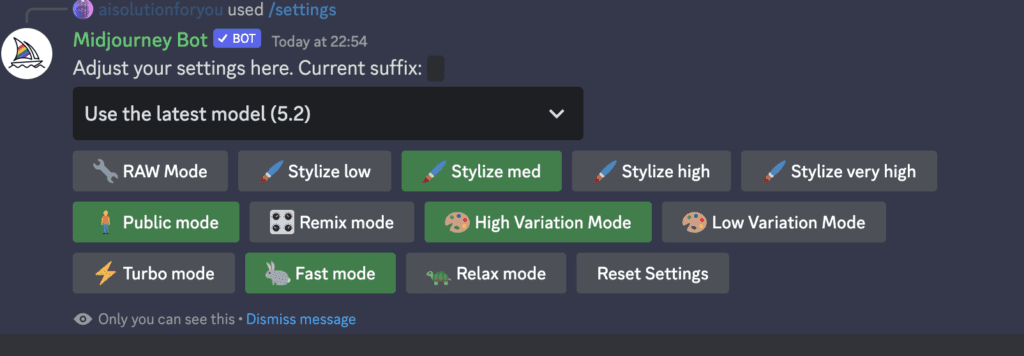
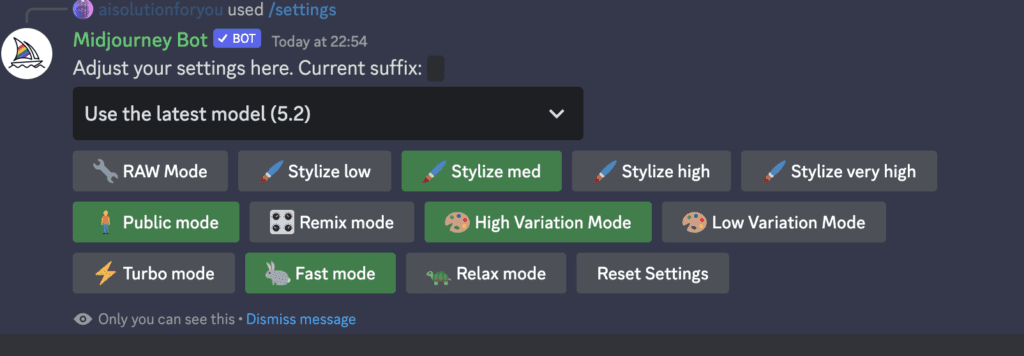
/Settings – Adjust your current settings, such as version 5.2, Fast mode, Stylize, and more.
Midjourney Option set parameter
You can set your pre-defined parameters using’ prefer option set’ like below.
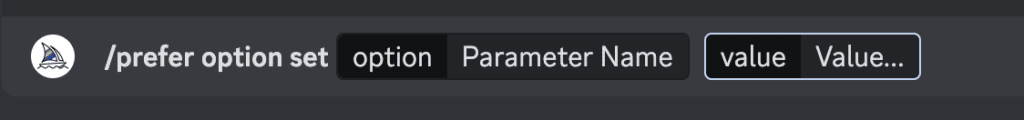
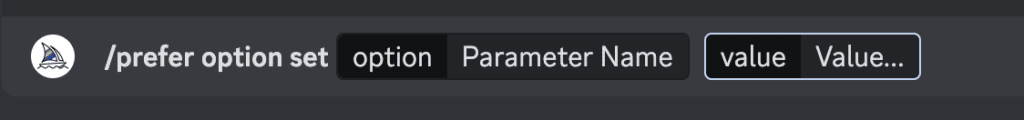
I wanted to set parameter value for a portrait photograph value as below.
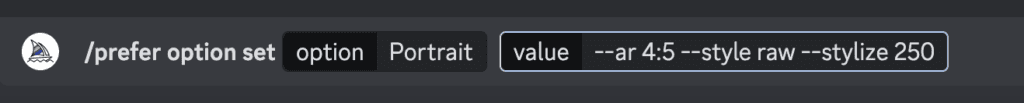
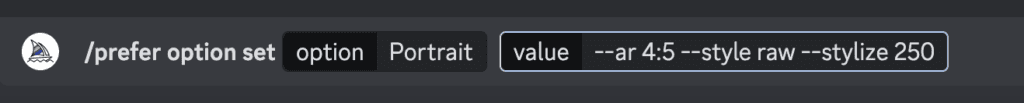
To list the values for all the entered option, ‘/prefer option list’ to list all the pre-defined values.
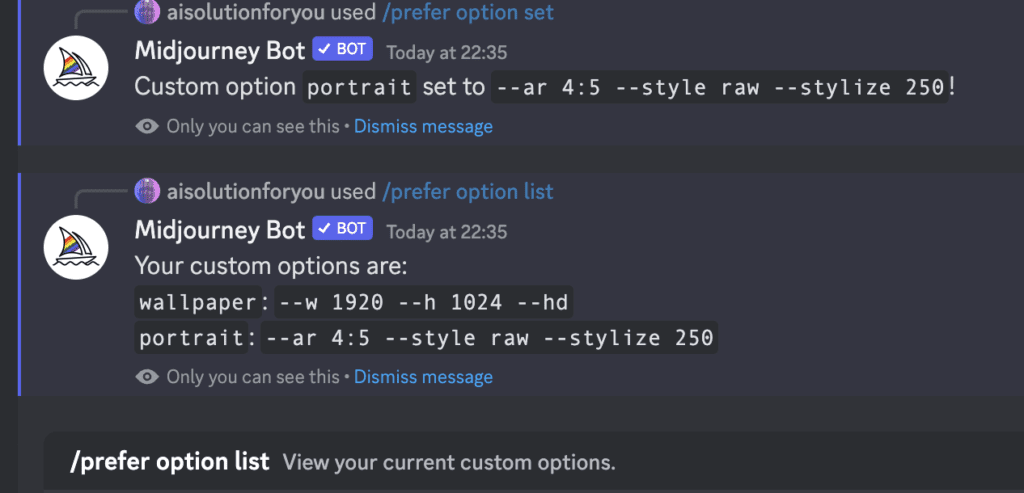
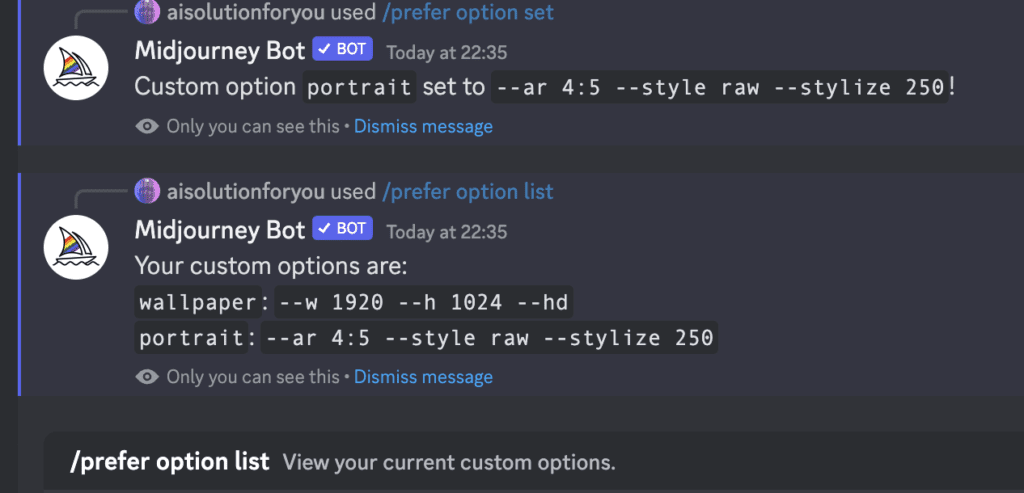
Midjourney prompt guide
Aspect Ratio (AR)
Basically you describe the width and height of your image your AR, in the ration of width to height.
Select the best aspect ratio for your images,
- 4:5 for portrait photos
- 9:16 for vertical display on Instagram
- 16:9 for TVs or computer screens
- 21:9 for ultrawide
- 3:2 for a camera-style output.
Midjourney prompts for professional photography.
Camera types
Enhance your Midjourney images by specifying the desired camera type as a reference for generation.
- Canon EOS 5D Mark IV: Ideal for high-quality portrait photography.
- Canon EOS R5 / R6: Mirrorless camera with excellent lens and autofocus system.
- Nikon D850: Perfect for capturing wildlife in motion.
- Sony a7 III: Great choice for landscape photography with wide angles and excellent clarity.
- Fujifilm X-T4/T5 : Mirrorless, Ideal for capturing stunning portraits with beautiful bokeh.
- Leica M10: Perfect for street photography with excellent low-light capabilities.
- Nikon Z7 II: Full-frame mirrorless camera with a high-quality lens.
- Sony A7S III: Mirrorless camera with excellent low-light capabilities.
- DJI Mavic Air 2: Drone with a high-resolution camera for aerial photography.
- DJI Phantom 4 Pro+: High-quality drone with a 20MP camera.
- DJI Inspire 2: Professional-grade drone with a high-end camera system.
- Olympus Tough TG-6: Waterproof camera for outdoor photography and adventures.
- Leica Q2: Full-frame compact camera with a high-quality lens.
- Polaroid Now: Instant camera with a classic, vintage style.
- Lomography Diana F+: Film camera with a unique and creative look.
- Polaroid SX-70: Classic instant film camera with a vintage look.
- Konica Hexar AF: 35mm film camera with excellent autofocus and lens.
- Olympus OM-4: SLR camera with high-quality lenses for film photography.
- Pentax 67: Medium format SLR camera with high-quality lenses for professional use.
- Minolta SRT-101: SLR camera with high-quality lenses for film photography.
Example: /imagine Color photo of a beautiful landscape of the Swiss Alps, captured on a Canon EOS 5D Mark IV. The majestic peaks of the Alps rise up in the distance, with the clear blue sky and fluffy clouds creating a stunning backdrop. The image is a testament to the power and precision of the Canon EOS 5D Mark IV, capturing the natural beauty of the Swiss Alps in breathtaking detail and clarity
Camera Angles
Camera angles determine the perspective and position of the camera relative to the subject, adding depth and visual interest to your photographs.
- Eye Level: Capture the scene from the perspective of your eyes, giving a familiar and relatable view.
- High Angle: Shoot from above to show the subject’s position in the environment, creating vulnerability or powerlessness.
- Low Angle: Capture from below to emphasize height and power, showing dominance over the space.
- Rear View: Shoot from behind to focus on posture and body language, adding mystery or detachment.
- Front View: Capture from the front to highlight facial expressions and emotions, creating intimacy or confrontation.
- Closeup: Get up close to showcase details and textures, intensifying the shot.
- Full Body: Show the entire body to convey dynamism or stillness, emphasizing physical presence.
- Oblique: Capture at a diagonal angle to evoke tension or instability, exploring subject movement in space.
- Dutch Angle: Tilt or canted angle to create disorientation or chaos, reflecting the subject’s psychological state.
- Aerial View: Shoot from above to reveal scale and perspective, showing the subject’s place in the wider world.
Example: Color photo of a beautiful landscape of the Swiss Alps, captured at eye level on a Canon EOS 5D Mark IV.
Street style high-angle photo of a woman, shot on Afga Vista 400, natural lighting
Lighting
In photography, lighting plays a crucial role in accentuating the subject and highlighting its unique features. It involves skillfully using different light sources to illuminate the scene or object and create a desired effect in the image.
- Natural Light: Utilizing the available ambient light to capture the subject in its most organic form, creating a soft and natural look.
- Softbox Lighting: Using a diffused light source to create gentle, even illumination, ideal for portrait photography and minimizing harsh shadows.
- Rim Lighting: Positioning the light behind the subject to create a rim of light around the edges, adding depth and separation from the background.
- Butterfly Lighting: Placing the main light source directly above the subject’s face, creating a small, butterfly-shaped shadow under the nose, commonly used in beauty and fashion photography.
- Fill Lighting: Adding a secondary light source to fill in shadows and balance the overall lighting, ensuring detail and clarity in the darker areas of the image.
- Silhouette Lighting: Positioning the main light source behind the subject, emphasizing their outline while leaving the subject in shadow, resulting in a striking and dramatic silhouette effect.
- Hard Light: Using a direct and intense light source to create strong, defined shadows and a sense of texture, often used for creating a bold and edgy look.
- Light Painting: Experimenting with long exposures and moving a light source around the scene, creating dynamic and artistic light trails or highlighting specific areas of the image.
- Cross Lighting: Employing multiple light sources from different angles to create a three-dimensional effect, adding depth and dimensionality to the subject.
- Rainy / snowy / cloudy / overcast / lightening / sunrise / midday light / sunset /evening / midnight.
- Red sidelight / blue sidelight / green /orange /purple .
shot type
- Close-up
- low angle
- high angle
- side angle
- birds eye
Ambiance
- misty
- smokey
- steamy
- blurry
- sunny
- foggy
- natural light
example: Street style, medium-full photo shot on Agfa Vista 200 of a young french woman with long blonde hair and rosy cheeks, walking, wearing a yellow/orange Gingham print summer dress, blue background mist, extremely misty background, misty purple background atmosphere, blue & purple backlit mist, misty late-night, soho –ar 16:9
Location
- High Street
- Central park
- Underwater
- Sky dive
Dress Style
- a yellow turtleneck and a blue peacoat
- street style centered straight shot photo shot on Agfa Vista 400 of a woman dressed in Gucci, wearing a slim-fitting bright cerulean peacoat and a black turtleneck, natural lighting –seed 1 –ar 16:9
- street style centered straight shot photo shot on Agfa Vista 400 of a woman dressed in Gucci, wearing a slim-fitting peacoat and a turtleneck, natrual brown toned palette, natural lighting –seed 1 –ar 16:9
- street style centered straight shot photo shot on Agfa Vista 400 of a woman dressed in Gucci, wearing a slim-fitting peacoat and a turtleneck, scarlet/cerulean color palette, natural lighting –seed 1 –ar 16:9
- street style centered straight shot photo shot on Agfa Vista 400 of a woman dressed in Gucci, wearing a slim-fitting peacoat and a turtleneck, natrual brown toned palette, natural lighting –seed 1 –ar 16:9
- Possible other combinations: turtleneck/peacoat, scarlet/cerulean turtleneck/peacoat, cerulean/scarlet peacoat/turtleneck, scarlet/cerulean peacoat/turtleneck, cerulean/scarlet
Example:Street style photo shot on Agfa Vista 200 of a young woman, wearing a yellow nylon jacket & blue oxford shirt, background mist, misty background, misty background atmosphere, backlit mist, misty late-night, soho –ar 16:9


Simple prompt /imagine 4k cinematic photo of heaven of people, kids, garden lushy greeery, birds
Explore Your Artistic Potential with Midjourney Prompts for Professional Painting
By inputting the name of a particular artist into an AI image generator, you can use their name as a prompt to influence the generated images.
- Leonardo da Vinci – Mona Lisa, The Last Supper
- Vincent van Gogh – The Starry Night, Sunflowers
- Pablo Picasso – Guernica, Les Demoiselles d’Avignon
- Michelangelo – The Creation of Adam, David
- Claude Monet – Water Lilies, Impression, Sunrise
- Salvador Dalí – The Persistence of Memory, The Elephants
- Johannes Vermeer – Girl with a Pearl Earring, The Milkmaid
- Frida Kahlo – The Two Fridas, Self-Portrait with Thorn Necklace and Hummingbird
- Rembrandt – The Night Watch, The Anatomy Lesson of Dr. Nicolaes Tulp
- Edvard Munch – The Scream, The Dance of Life
- These artists have left a significant impact on the world of art with their iconic masterpieces.
Example: /imagine Color photo of a stunning landscape of the Swiss Alps, reimagined through the eyes of the legendary Pablo Picasso. The image is a beautiful and intricate work of art, with the peaks of the mountains painted in bold and striking colors that are typical of Picasso’s unique style. The clouds and sky are transformed into abstract forms and shapes, creating a dreamlike and surreal atmosphere that perfectly captures the essence of Picasso’s artistic vision.
Best Midjourney prompts for portraits
When it comes to capturing captivating portraits during a midjourney, there are a few prompts that can help bring out the best in your subjects. Firstly, try asking your subjects to think about a meaningful moment or a cherished memory from their journey so far. This can help them connect emotionally with the experience and convey their genuine emotions in the portrait. Secondly, experiment with different poses and angles to add visual interest to the portraits. Encourage your subjects to interact with their surroundings, whether it be leaning on a wall, sitting on a staircase, or standing amidst nature. This will not only add dynamism to the composition but also convey a sense of place. Lastly, encourage natural and candid expressions by engaging
Exploring Artistic Mediums: Understanding the Impact of Materials and Formats in Image Creation and Display
- Painting: Using various types of paint, such as acrylic, oil, or watercolor, on canvas or paper.
- Sculpture: Creating three-dimensional artworks by carving, modeling, or assembling materials like clay, stone, or metal.
- Photography: Capturing images using cameras and various techniques to express artistic vision.
- Drawing: Creating artworks using pencils, pens, or charcoal on paper or other surfaces.
- Printmaking: Producing multiple copies of an artwork through techniques like etching, lithography, or screen printing.
- Collage: Creating compositions by combining and layering different materials like paper, fabric, or photographs.
- Digital Art: Utilizing digital tools and software to create artworks using computer-generated imagery.
- Mixed Media: Incorporating multiple materials and techniques, such as painting, collage, and sculpture, in a single artwork.
- Ceramics: Making objects from clay, often using techniques like wheel throwing or handbuilding, and firing them in a kiln.
- Fiber Art: Using textile materials like fabric, thread, or yarn to create artworks such as weaving, embroidery, or tapestry.
- Pottery: Making objects from clay, often using techniques like wheel throwing or handbuilding, and firing them in a kiln.
- Glassblowing: Shaping molten glass by blowing air into a tube, creating unique and intricate glass artworks.
- Mosaic: Art made by assembling small pieces of colored glass, stone, or tile to create a larger image or pattern.
These artistic mediums offer diverse possibilities for artists to express their creativity and convey their artistic messages.
Midjourney ai art examples
/imagine A breathtaking landscape of the Swiss Alps, captured in a stunning mosaic. The image is made up of thousands of tiny, colorful tiles, each one carefully placed to create a beautiful and intricate work of art. The natural beauty of the mountains is captured perfectly in the mosaic, with the different shades of tile creating a stunning and lifelike effect. The mosaic is a true masterpiece of creativity and skill, a testament to the beauty and wonder of the Swiss Alps
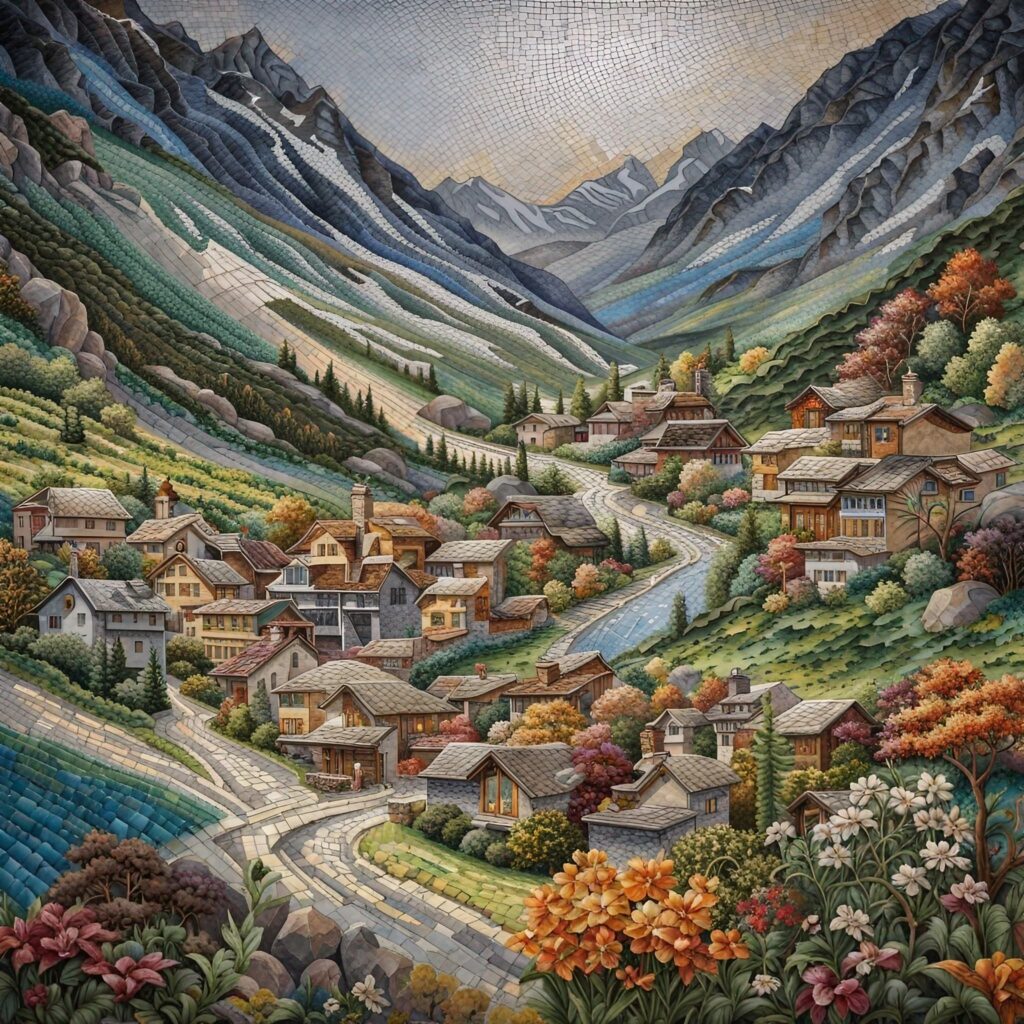
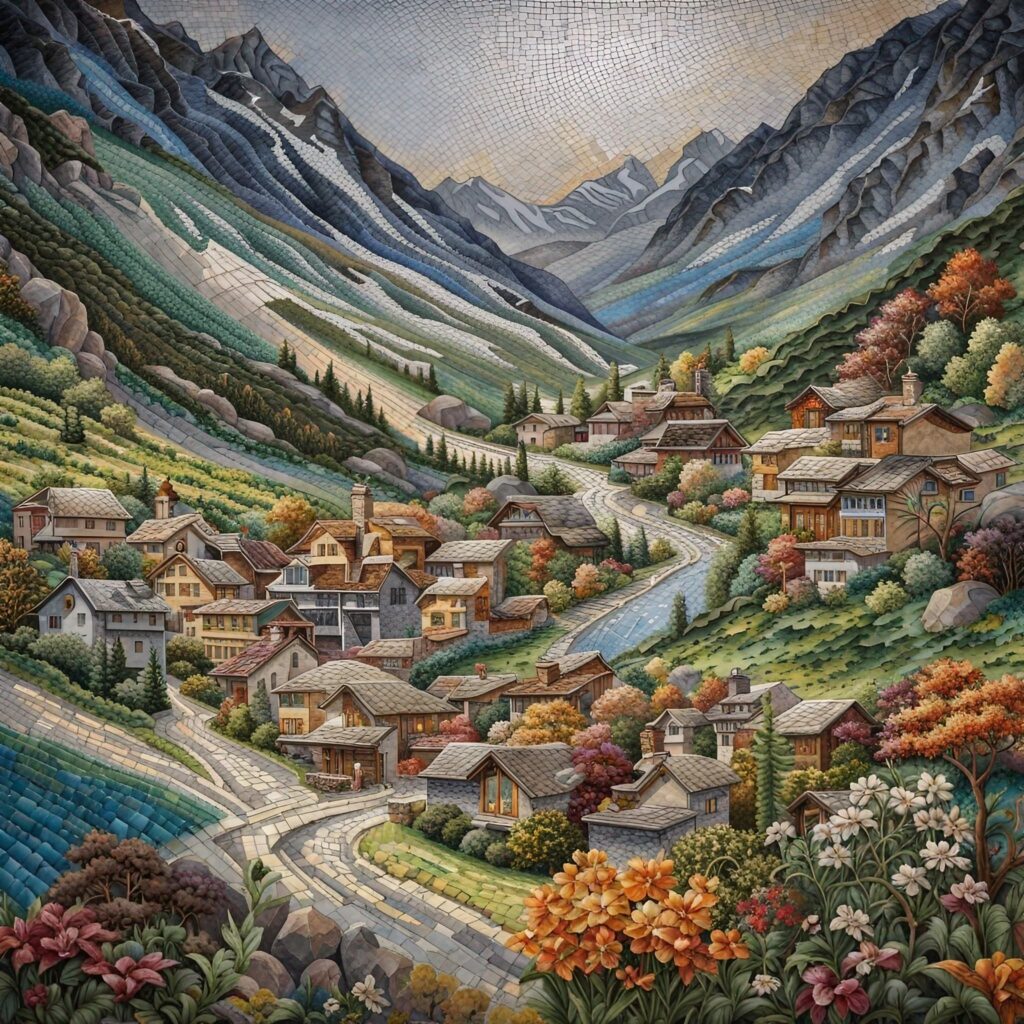
Chaos
- Chaos parameter – Adjust the chaos value (0-100) to control the variation in your images. Higher values result in more unusual and unexpected images, while lower values maintain expected descriptions. –c 50.
Image Quality Settings
- Quality (Q) – Set the image quality from low to high by adjusting the value. Use .25 for low-quality but faster generation and 1 for the best quality (ie) great details in image however with slower generation.
Midjourney Seeds Settings
- Seeds – Each generated image has a different appearance. Use the seed number to maintain consistency or explore different variations.
- Command: –seed Values: 0–4294967295
Midjourney Stylize Settings
- Stylize – Customize the level of stylization for your text,to prroduce images that favour artistic color, composition, and forms.. Use values like 100 (default) for the original input, 50 for a clear influence of your input, and 750 for a more distinctive twist.
Additional commands
- No Settings – Remove specific objects or elements from your images using the “–no” command. For example, “–no clouds” removes clouds from the image.
- –weird It takes a value between 0-3000, –weird 250. This is explore unconventional aesthetics or output.
- — No – This instructs midjourney not to include these characters. example: –no 6 fingers, –no dark sky.
Midjourney example Prompts
Examples: After your description –ar 16:9 –s 750 –q 2 –style raw


Prompt sample: Watercolor paint of a blonde women with colourful face and hair closeup –ar 16:9 –s 750 –c 100
How to create an effective Midjourney Prompt
- Be as detailed as possible – Provide lots of descriptive details about what you want to see in the image. Specify setting, subject matter, mood, style, lighting, colors, etc.
- Use clear descriptive language – Lean towards literal rather than abstract descriptions. For example, “a tall stone tower” rather than “lofty.”
- List visual elements separately – Break down the scene and describe individual components. List objects, characters, elements separately.
- Name specific styles/artists – If you want a certain art style, name the artist, genre, movement, era, etc.
- Provide context and relationships – Explain connections and interactions between objects and characters in the scene.
- Avoid negatives – Focus on what you want to see, not what you don’t want. Remove “no, not, don’t” etc.
- Limit scope – Don’t overload the prompt with too many unrelated elements. Stick to a cohesive theme or scene.
- Use square brackets for options – Provide options like [ocean sunset], [starry sky] for variation.
- Iterate and refine – View results and tweak prompts to better match your vision.
- Check examples – Look at other successful prompts for inspiration on wording and detail.
Useful Sites for Midjourney Prompts and Commands
Poe –> https://poe.com/
Conclusion
Mastering Midjourney Prompts and Commands opens up a world of creative possibilities. Take your artistic skills to new heights by leveraging these powerful tools. With the right prompts and commands, you can unleash your imagination, create stunning visuals, and explore limitless artistic expression.
Remember to experiment, discover your unique style, and share your Midjourney creations with the world. Let your creativity soar with Midjourney!