Free Text to Video Tools
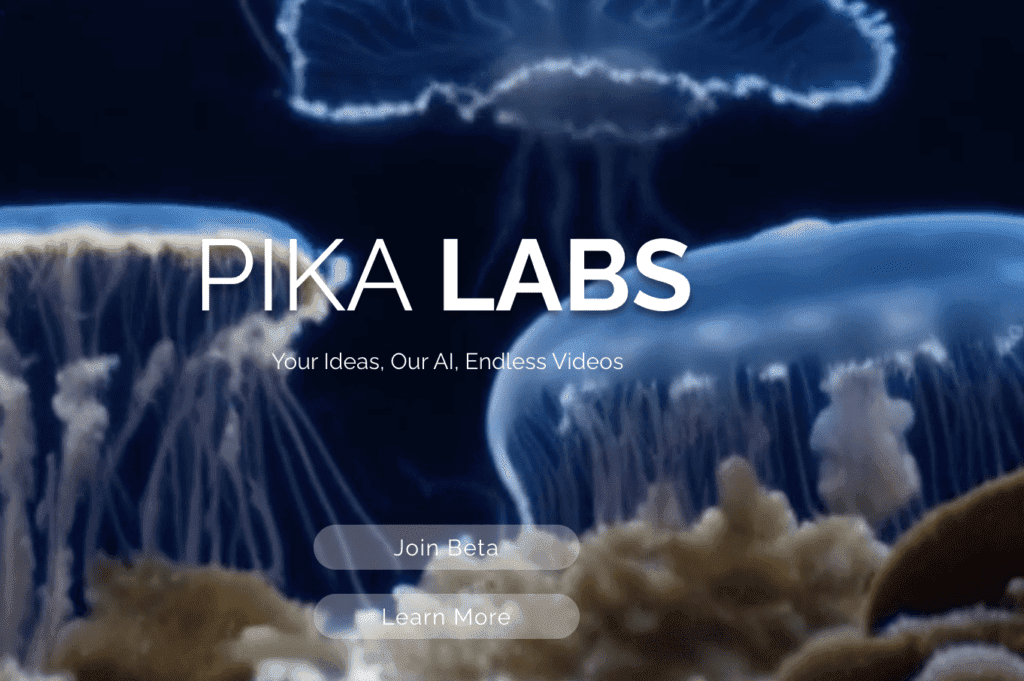
Pika labs Text to Video AI tool gives you an amazing experience with your videos.
Animate your still images into dynamic videos very easily.
- To generate videos, go to generate-1 or other generate channel, and use /create command and enter the prompt you’d like to use.
Some optional arguments we currently support:
- -gs xx (guidance scale, the higher, the more related to text, recommended to be 8-24).
- -neg “xxx” (negative prompt, what you don’t want the video to have)
- -ar xx:xx (aspect ratio, e.g. 16:9, 9:16, 1:1, 4:5) also make sure you map it to you image’s AR.
- -seed xxx (seed number for more consistent generation)
- -motion xx (how much motion you want, only support 0/1/2)
D – ID for digital Text-to-Video
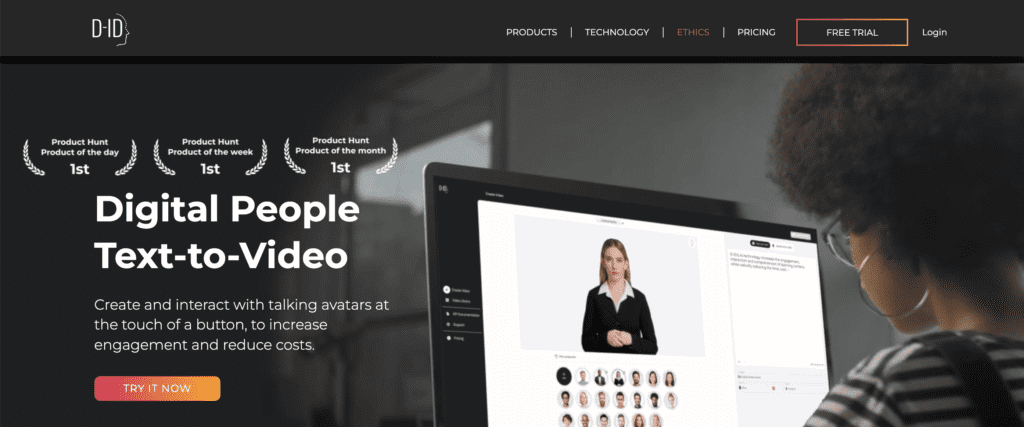
chat.D-ID is a web app that uses real-time face animation and advanced text-to-speech to create an immersive and human-like conversational AI experience. The free app lets you speak face-to-face with ChatGPT.
Supercharged with Stable Diffusion and GPT, the self-service studio lets you turn your ideas into stunning videos that are personalized, cost-effective and engaging.
Now this app is integrated with Canva make best use of it.
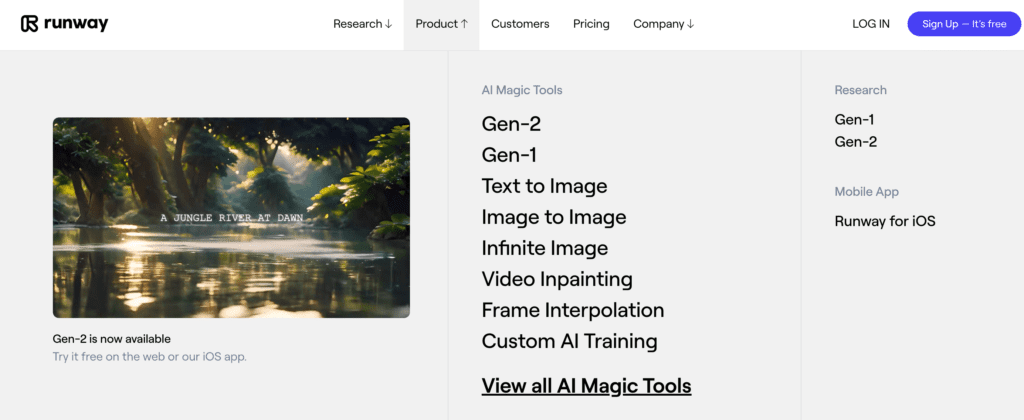
By far the best Text to Video generative AI and comes with a price.
You can generate Videos , Images and designs. But more popular for AI Videos.
RunwayML offers dozens of AI-based creative functions that can be used for motion tracking and object detection in videos, masking and background removal for images, and a host of other functionalities.
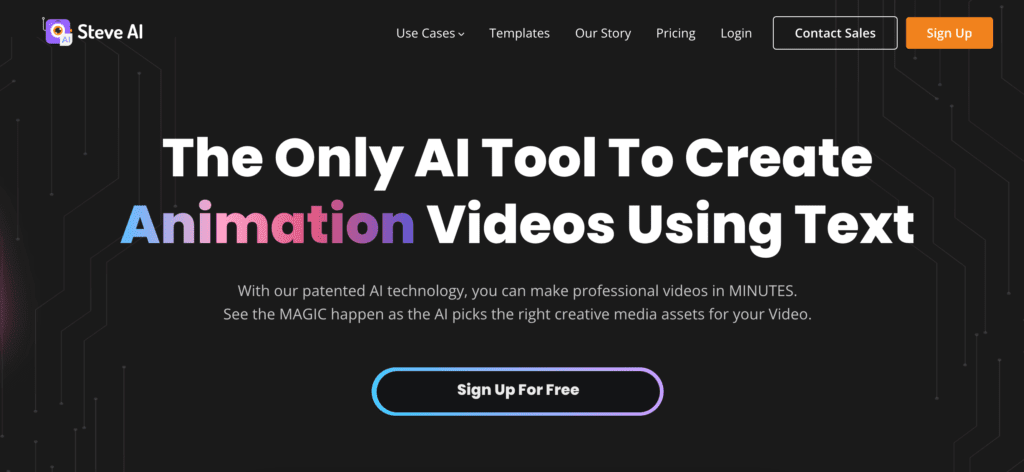
Steve AI is an AI video maker for social media and content marketers that allows users to create live and animated videos.
Steve AI takes your text as input, tries to understand it, and generates video scenes based on the context of your input. You then adjust the content of those scenes to your needs and let Steve AI render the final video. Steve AI is one of the AI video generators that take your text input and turn it into a slideshow (animated video)

HeyGen is a video platform that help you create engaging business videos with generative AI,
as easily as making PowerPoints for various use cases.
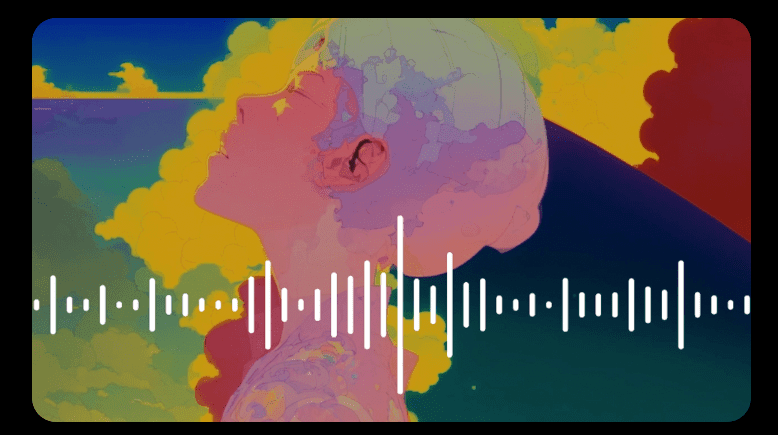
Kaiber Ai is , AI powered Audio and Video generator.
Create great Animation with stock gallery or bring your own image or video.
Add your music or stock music.
Multiple styles like cinematic, vintage, 3D ,etc.
You will get a 7 day free trial or 30 credit to start with.
A comprehensive documentation for creating a new videos.


